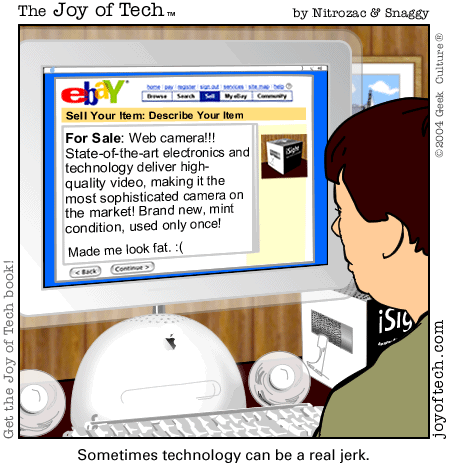You Sexy Thing!
You Sexy Thing!
How to look great on iChatAV, in spite of your spiteful iSight.
by Nitrozac and Snaggy
Introduction
iSight, the Final Frontier…
Let’s face it folks, the days of hiding comfortably behind your avatar are over. With the advent of broadband Internet, cameras like Apple's iSight, and programs such as iChat AV, that holy grail of science fiction, the videoconference, has arrived on your desktop. And if you are like us, one of the generations of geeks who grew up watching Star Trek, you can’t wait to join the United Federation of Video-Enabled Planets.
So, like any good video cadet would, you excitedly bought an iSight, set up your camera, downloaded iChatAV, and engaged the program! Then came the shock. Yikes!… do I really look like the Creature from the Black Lagoon?
Relax, and get some air into your gills, because chances are good you don’t look quite so frightening as that… you probably just need to do a little tweaking here and there. You see, the video chat is a whole different species, one that presents new challenges, especially to Internet veterans who have devoted their entire career training in the fine art of communication using alphanumeric characters.
Just about everyone looks great behind a cursor, but the days of communicating online exclusively with text are numbered. The Internet used to be a place where we could only read each other’s words and your imagination would fill in the visual voids. Now, that’s all changing. No longer can we sit in grubby geek glee, protected by our avatar shields, wearing only uniforms of underwear. Endangered are the days where we can pass digital transmissions and gas simultaneously, picking our noses with one hand, and stuffing pizza down our throats with the other. Slowly but surely, video is changing that, and sooner or later, you’re going to find yourself beamed up into someone’s iChat AV window. At that instant, you probably don’t want to suddenly realize you’re a ”redshirt”.
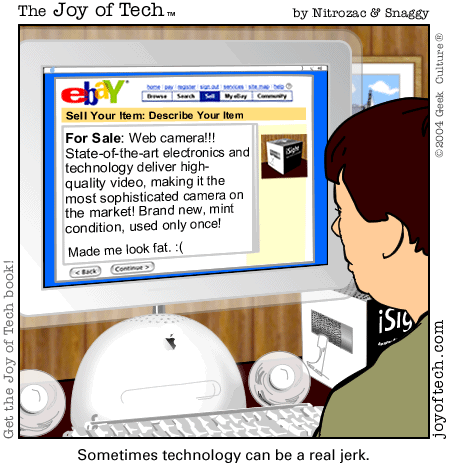
So, to help you through this difficult adjustment, we’re going to look at some of the things you can do to make your virtual self look as good as possible. Although we’ll be focusing on the iSight and iChat AV, these techniques also apply to other web cameras, video cameras, and video conferencing software. Some tips are simple, some will seem a little more radical. We’re not miracle workers, (Damn it Nitrozac, we’re cartoonists not plastic surgeons!) but we do think that you will be able to use them to help guide you on your AV mission: to explore video worlds, seek out new social life and AV situations, to boldly and beautifully geek where you have never geeked before!
I’m a nerd, not a fashion model!
So right about now you may be saying to yourself ”Wait a nanosecond, why should I care how I look online?” Well, if you’re like most humans, you probably want people to enjoy your company, and you want to make a good impression, whether you’re seeking love, taking part in an online interview, or just talking to your friend across the office.
Here’s something to think about. If you’re slumped in front of the camera, looking rather unapologetically post-apocalyptic, then what you’re saying to the person you are chatting with is “I don’t care about you”. Yes, believe it or not, not caring about your looks is a sign you don’t care about the person on the other end of the connection, in real life or on computer screen. Now that is going to be a puzzling and perplexing concept to some of you, but it’s true.
We’re not saying that you have to rewrite your entire personal source code to please your civilization’s aesthetic preferences, but we are suggesting that by tuning up your hardware and tweaking your individual GUI, you can enhance the user experience. It doesn’t hurt to look your best, and in situations where you’re pursuing a potential partner, it can lead to some insanely great things.
Shape up your software
The iSight is an amazing camera, but the not-so-flattering reality is that without some taming, this sleek little Mac Eye can cast us in an poor light. We call that light the Blue Glow of Death, named after the pale bluish Goth-like effect the camera will give to you in low light conditions.
So, first things first, if you haven't yet, install the iSight 1.0.2 Update. It offers significant improvements, (and we do mean significant!) over 1.01, including improved auto exposure and auto white balance. Admittedly, the Blue Glow of Death hasn’t been completely eliminated, but at any rate the update is a huge improvement, especially under incandescent lighting.
Here’s an example of the difference a little updated code can make…

Pre 1.0.2 update. Jon Maddox as blue-skinned Andorian. Post 1.0.2 Jon Maddox looking amazingly human!
screenshots courtesy of Jon Maddox.
On to Part 2!
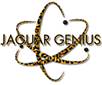

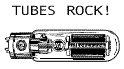


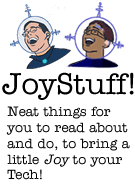
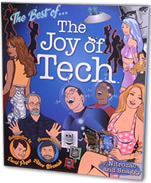



 You Sexy Thing!
You Sexy Thing!