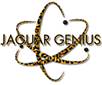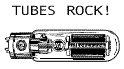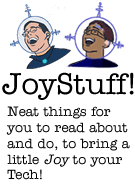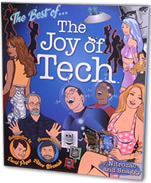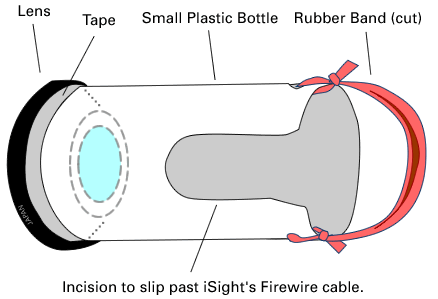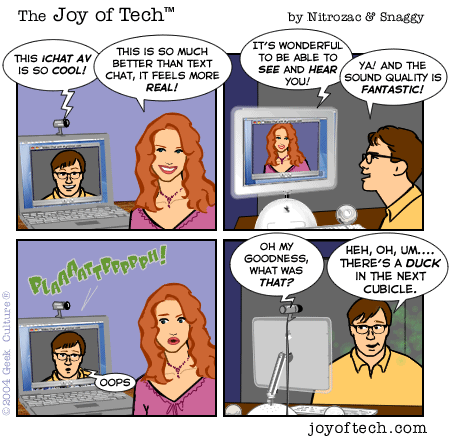You Sexy Thing!
Part 2!
Setting up the Camera
Getting into the Missionary Position.
First off, let’s mount the camera correctly. The most flattering position for your camera is straight in front of you, at eye level or slightly higher. This location makes your video conferencing look more natural, as if you were face to face with your AV partner. As a bonus, this mounting position also reduces the dreaded Double Chin Amplification Effect that a camera sitting on your desk and pointing up at you can produce.
Accessories are a geek’s best friend.
To help you position your camera, Apple ships the iSight with three mounts, but let’s be honest folks, these mounts are the Achilles' heel of an otherwise superb product. Nobody really wants to use adhesive tape to stick a mount to their monitor, nor do they want to fumble around with plastic clamps. Luckily third parties are stepping in and have created some great solutions to the iSight's mounting shortcomings. Our personal favorite, and one we would recommend for anyone with an iSight, is MacMice’s SightFlex.
The SightFlex puts your camera on the end of a flexible gooseneck, one which can be twisted and bent into pretty much any shape you’d like. No more clamps, lost plastic connectors, or any of the other frustrations associated with the standard mounts. It gives your camera a freedom of movement and positioning that lets you easily and quickly choose and adjust camera angles.
Once you have the camera where you want it, there’s a another simple way to make eye contact with your partner. Move your iChatAV window’s position on your screen to the direction of camera. The closer you can get the two to line up, the more it will appear that you are directly facing your iChatAV partner.
A second useful accessory you can add to an iSight is a wide angle lens. You’ll find a wide angle is handy for including another person, displaying more of your workspace or even an entire meeting room, or if you are using the camera for surveillance. A bonus effect of such a lens is that it tends to make people look a little thinner. Remember those Heart music videos with the horizontally compressed field of view? Well, you won’t look quite that uncomfortably squished, but it will help a bit.
When we use our iSight for interviews or virtual book signings, we often use a Nikon wide angle lens (WC-E24), so we can both fit nicely into the field of view. This lens was originally acquired for use with a CoolPix digital camera, but with a quick hack, it works superbly with the iSight. Using a small plastic bottle, a little tape, and a rubber band, Snaggy fashioned a handy lens holder, which easily slips on or off the iSight.
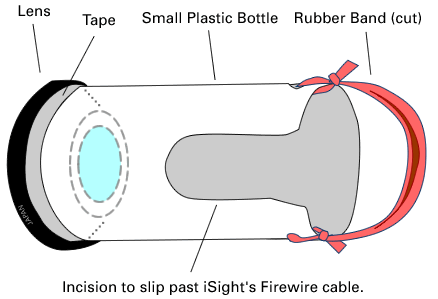
Another option you have for adding a lens to the iSight is Kaidan’s iSight Accessory Kit. The kit includes a 37mm threaded lens adapter ring (also available separately) that slips onto the iSight, letting you attach a standard 37mm lens or filters.
Home Grown Filters.
If you’ve always dreamed of being a dreamboat, here’s your chance to bask in a flattering romantic glow. Create a soft filter by stretching a piece of very fine gauss or pantyhose over the lens, or for those of you that are a little more kinky, there’s that old standby Vaseline. Fit some clear plastic wrap tightly over the lens with a rubber band, then apply a little dab of Vaseline. Wipe it a bit and behold… you’ll find yourself in a soft and dreamy ethereal experience, as if you are the poster child for the Harlequin Romance lifestyle.
Remember, first and foremost you are a geek, and geeks were born to experiment! Don’t be afraid to play with all kinds of homemade light benders... convex and concave lens, your grandmother’s spectacles, beer bottles, shot glasses, bubble wrap, candy wrappers, all can be placed in front of your webcam. You never know what cool effect you’ll come up with, … or what warrantee you can expire early.
Setting the Stage:
Lighting.
A few simple lighting techniques can make a huge difference on how you appear on camera. The iSight is incredibly successful at making the most out of a poor lighting situation, but that doesn’t mean you have to settle for a living-in-a-dungeon look.
The iSight uses a built-in auto exposure, which is nice and simple in most cases, but extremely annoying in others, especially if you want to get fancy with your lighting. We’re hoping Apple adds a Video Settings control panel to iChatAV soon. It would be wonderful to have a manual override of the automatic exposure, so you could adjust qualities like brightness and contrast. (The shareware program iChatUSBCam does add such a menu, ironically it only works on computers that fall below Apple's minimum requirement. See the footnotes for more information.)
A simple lighting setup is to use a shaded incandescent lamp, off to one side of you, lighting your face at about 45 degrees. If you can, use a second light to fill in any harsh shadows. For an extra touch, put a low level light behind your head, to give you some backlight magic. Experiment with different lamp positions until you find the lighting conditions that most flatter your features. It will help if you take Snapshots or screenshots, so you can compare your lighting options side by side.
Avoid lighting from below, unless you want that classic flashlight-under-your-face zombie effect. (Good for Halloween chats though!) Also avoid harsh lighting from above, as strong shadows on your face will make you look older and exhausted. (yes, even more older and exhausted than you may be.) Aiming a bright spot light directly at your face is also not recommended… save that for the Virtual Interrogation. If you are an Obsessive Reflective type personality, use lamps of various brightness and try bouncing them off the walls and ceiling to achieve photonic perfection. Mr. DeMille, I’m ready for my close-up!
If you really want to push the illumination envelope, explore some of the links at the end of this article, and consider purchasing professional photography lighting equipment. For less money than you’d think, you can pick up a couple of basic light stands that adjust the height and angle of the lights, giving you many options to play with. And bonus, when you’re not lighting up your iLife, they make great reading lights. While you’re at the photography store, check out those colored lighting gels or other freaky filters. Soon they’ll be calling you Gaffer Genius!
Desktops can make a difference!
Much of the light your iSight captures, especially in low light conditions, is light radiating from your monitor and reflecting off your face. You can use this to your advantage by adjusting your desktop pattern. For instance, if you’re using the default OS X desktop and noticing a bluish tone to your skin, try switching your desktop pattern to one of a warmer color, like a rose or tan.
Watch your Behind!
The space that lies behind you, your background, is not a void, but is instead an empty canvas waiting to spruce up your AV existence. If however, your background is filled with junk in plain iSight, then that is probably going to reflect poorly on your geekosphere organizational skills. Tip: move your piles out of the camera’s view, and create a cool stage for your virtual self to exist in.
If your back is against a wall, try hanging a framed print or two behind you. It instantly adds a bit of context to your video conferences. For instance, imagine how fun AVchatting will be if you pin up a large poster of the Enterprise’s bridge behind you. Suddenly your AV partner is talking with the Captain of the Starship Geekosphere!
If you have a bit of space to play with, how about putting a side table or bookshelf behind you with a nice looking lamp, some of your favorite objects, and a plant on it. For some reason, perhaps because they don’t have egos, plants and lamps are very photogenic and they add a warm, homey feel.
If you have those lighting stands and some colored gels mentioned earlier, try a dramatic splash of light behind you, and change the color when the mood strikes. Study television interviews to see what lighting tricks and techniques they use to flatter their guests. You see, you can learn something by watching Entertainment Tonight.
Vanity, thy name is Geek
OK, now that you have your hardware and software tuned up, it’s time to take a second look at yourself. What can you do to help turn that disheveled creature on the screen into an oh-so chic and sexy geek? The iSight is a silicon life form that tells it like it is, plus ten pounds. Unfortunately, you can’t talk an iSight into feeling sorry for you, but you can adapt yourself in order to reflect the best possible lightwaves. Your goal here is to maximize your photogenic-ness, and here are a few tricks that will help.
The skinny of it.
Let’s say you want to look thinner, but your iSight is Thinking Different. Here’s some tips to virtually lose those pixels.
Good posture can make you instantly lose five pounds both in real life and on camera. Here’s an exercise to practice. Pretend there is a string on the top of your head and someone is pulling it up, up, up. Now, tilt your chin out slightly and refrain from tucking your chin to your chest, this will improve your pose and reduce the appearance of a double chin. Glance at your image periodically and confirm that you’re no slouch!
Dress for Success.
The great thing about clothing is that it can be easily changed to emphasize our strong points and minimize our weak points. This is a complicated subject and we can only touch on it here, but here are a few general tips to get you started.
Darker colors will tend to make you look thinner. Black is the obvious standby, but dark blue, and maroon are good choices too. Avoid wearing loud patterns and bright stripes, it just looks busy on camera.
Make sure the clothes you wear actually fit. Don’t wear shirts that are too tight… too tight means your neck is spilling out of your collar and the shirt and your midsection are making contact. There should be some space there, so if you’re holding in your gut to make this happen, it’s too tight. Be wary of clothes that are too big on you, they won’t make you look smaller, just make you look buried in fabric. If your arms are heavy, avoid sleeveless shirts. And finally, wear a nice pair of pants or clean jeans in case you stand up in front of the camera. We’re assuming here that you do wear pants while at the computer…
Grooming v1.0.
Being clean and well dressed is essential to looking good on camera. The basics of being clean for guys, in case you don’t already know, is your standard shower; soap, shampoo and conditioner followed by a shave, some form of hair styling, and an application of deodorant. Luckily no one can smell you online yet, but, while you’re at getting dressed, you may as well try to smell good (just in case the pizza delivery person turns out to be a hottie).
Hair to get ahead
Your hair is the biggest factor in determining your looks, if you’ve got that conquered, everything else is a breeze. Likewise if hair is your least attractive point, then it tends to drag down everything else with it. Admit it, your average geek doesn’t know much about hair styling. At best, they’ve got the wash and wear thing going. If you’re into looking your absolute best for the person you’re talking to, try and style it. For guys this might mean actually using a comb, or if you’re really adventurous and on the cutting edge, blow drying or gel.
Now you may have fired up your webcam one day to suddenly realize you have more in common with an Ewok than a dashing Luke Skywalker. If so, you probably have what we call Linux Guru hair, although it is more correctly called Linux-Gnu Guru hair, and what this usually means is that there’s also a scruffy and unruly beard attached.
Now, we’re not saying it is the end of the world if you look more like Richard Stallman than Linus Torvalds, but to be honest, in an informal survey of some of the hottest geek chicks around, we’ve discovered a preference we call the G5... Girls Grok Groomed Geek Guys.
So, if you think you might fall into the Yeti or Sasquatch category, here’s what you must do. Have a professional cut your hair, and try on that rare and elusive Clean Shave. We kid you not. Cutting off your long scruffy hair and shaving your beard (or at least trimming it), will instantly make you look cleaner and younger. Now we know a percentage of you don’t want to look cleaner and younger, but for the rest of you, those interested in making an impact on certain significant others and increasing your likelihood of having sex, this is a big plus. Unconvinced? Ask yourself this. If you were a woman, who would you rather be intimate with, Chewbacca or Han Solo? (Hmmm, perhaps don’t answer that one.)
This is why many ”makeover” TV shows pick men with long hair and beards as test subjects. Giving them a good haircut, and removing or trimming their facial hair, makes a huge impact on how they look in real life and on camera. And it will for you, trust us.
Beauty is Epidermis Deep
Now let’s talk about your skin. The recent iSight update does wonders for the Blue Glow of Death, and the camera now transmits a relatively normal skin tone in most situations, however, even with the firmware update, it tends to bring out splotches, blemishes, and dark circles under the eyes.
For an instant freshening, try splashing some cool water on your face, then pat dry with a towel. To get rid of puffy eyes, place a chilled tea bag on each eye, and relax for a few minutes. Don’t balk fellas, this stuff works! If you have to, think of the science involved… the coolness reduces puffiness and the tannin in the tea shrinks blood vessels. See, this stuff is pretty geeky!
To go that extra mile for your love life or that AV job interview, we would suggest some extra primping. An application of cosmetics helps to smooth your skin tone, make you look rested, refreshed and clean. (Don’t cringe guys, just try to imagine this as Real Life Photoshop.) Apply a concealer that matches your skin tone under the eyes, on blemishes and lightly on skin splotches. Lightly pat your face with a powder to get rid of shine. A shiny face, (or if you are bald, a scalp with a blinding glare), looks sweaty on camera, an attribute you don’t want to convey, unless perhaps you’re the star of an iChat AV exercise program.
Apply a lip balm on your lips and you’re camera ready! It’s a good idea for most guys to stop there. We wouldn’t recommend eyeliner, mascara, or lipstick unless you’re a Goth Geek and applying cosmetics is something you’re already skilled at. Popping up on iChat AV looking like Tammy Fay Baker, will make an impression, but probably not the one you were hoping for, especially if you’re a guy.
Miss Manners AV: the Missing Manual.
Video is changing the way we socialize online. Since a picture is worth a thousand LOLs, and visual actions speak far louder than /me’s, here are a few guidelines you may want to remember while under the iSight’s watchful and unforgiving HAL-like gaze.
A good rule of thumb is to keep your hands off your face and head for the entire time you’re AVchatting. This will eliminate unconscious behavior such as picking your lips, rubbing your eyes, playing with your hair, etc. These are all signals as to what’s going on in your mind and send silent but not so subtle messages such as “I’m exhausted”, “I’m bored”, “I’m getting agitated”. You want to look relaxed, attentive, and interested in the other person and confident with yourself.
Eating. Burping. Farting. Needless to say, all three of these are an essential part of the human experience, but probably best left as forms of on-line expression to Tweens and frat house AV reunions. Drinking a cup of coffee or soda is fine, and some geeks may argue that they are essential props, just be mindful of spills and joke-induced spews.
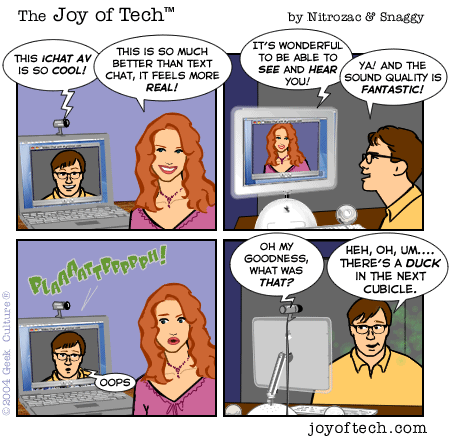
Unless your virtual partner specifically asks for it, resist the urge to adjust your bra, pick you nose, or reach down to free up some room in your briefs. Remember, whatever you do or say can be recorded and may come back to haunt you, so unless you’ve always wanted to be the next Stars Wars Kid, keep those personal adjustments and bodily functions under wraps. They are what the mute button and the lens cover were invented for. Same goes for phone calls or arguments with your roommates… put your AV stream on pause when you’re talking with someone else. It’s just the polite thing to do.
I’ve given her all I’ve got Captain, and I can’t giv’r no more!
Ok, now that we’ve got you completely self-conscious and anal retentive, feel free to break these rules and get creative. This is a new communications tool at your command, go ahead and push it to Warp Factor 11. Have a romantic dinner for two while separated by thousands of miles. Do a movie night or watch your favorite TV shows together. If your friend is blacked out of a sports game telecast, point the camera at your TV and share the action. Draw each other’s portraits, sample wine and cheeses, read a story together, or hold a staring contest tournament. Think of something fun to do, and then adapt it to iChat AV. But most of all, have fun, as nothing is more flattering than a smile. :-)
Additional Resources:
Derrick Story has written some handy articles including:
Making Movies with the Apple iSight
Top Ten Digital Video Tips (lots of great lighting tips here).
Ian Ellis's Portrait Photography Tips
Accessories:
SightFlex by MacMice.
An insanely great mounting accessory that adds flexibility to your iSight.
iSight Accessory Kit by Kaidan
The kit includes a 37mm threaded lens adapter ring/lens shade, a tripod 1/4-20" mounting adapter and a small desktop tripod with extendable legs. Each component is also available individually. Note that the kit doesn't include a lens, just the adapter, which slips over the front of the iSight. You can find wide angle 37mm lenses at better photography stores, or on the web.
iChat AV with a USB camera?
You betcha! Just use iChatUSBCam, a shareware program which allows USB webcams to work for video conferencing in iChat. iChatUSBCam also allows for video conferencing on G3 systems which fall below Apple's minimum requirement of 600 MHz. For example, with iChatUBSCam, you can use an iSight on 500 MHz iBook or a Firewire Pismo. And bonus, it also adds an additional Video Settings menu from which you can adjust brightness, contrast, sharpness and saturation.
Real Life Photoshop...men’s skin care products and cosmetics;
BodyShop’s Men’s skincare line
Studio Five Skin System
Mac Cosmetics:Foundation, Conceller, Powder.
FYI:
The iSight works under Linux and can be configured with Coriander.
WinXP identifies iSight as a generic Firewire camera.